
课程项目
学生将在 KTBlocks 系统上构建、测试和发布自己的游戏项目
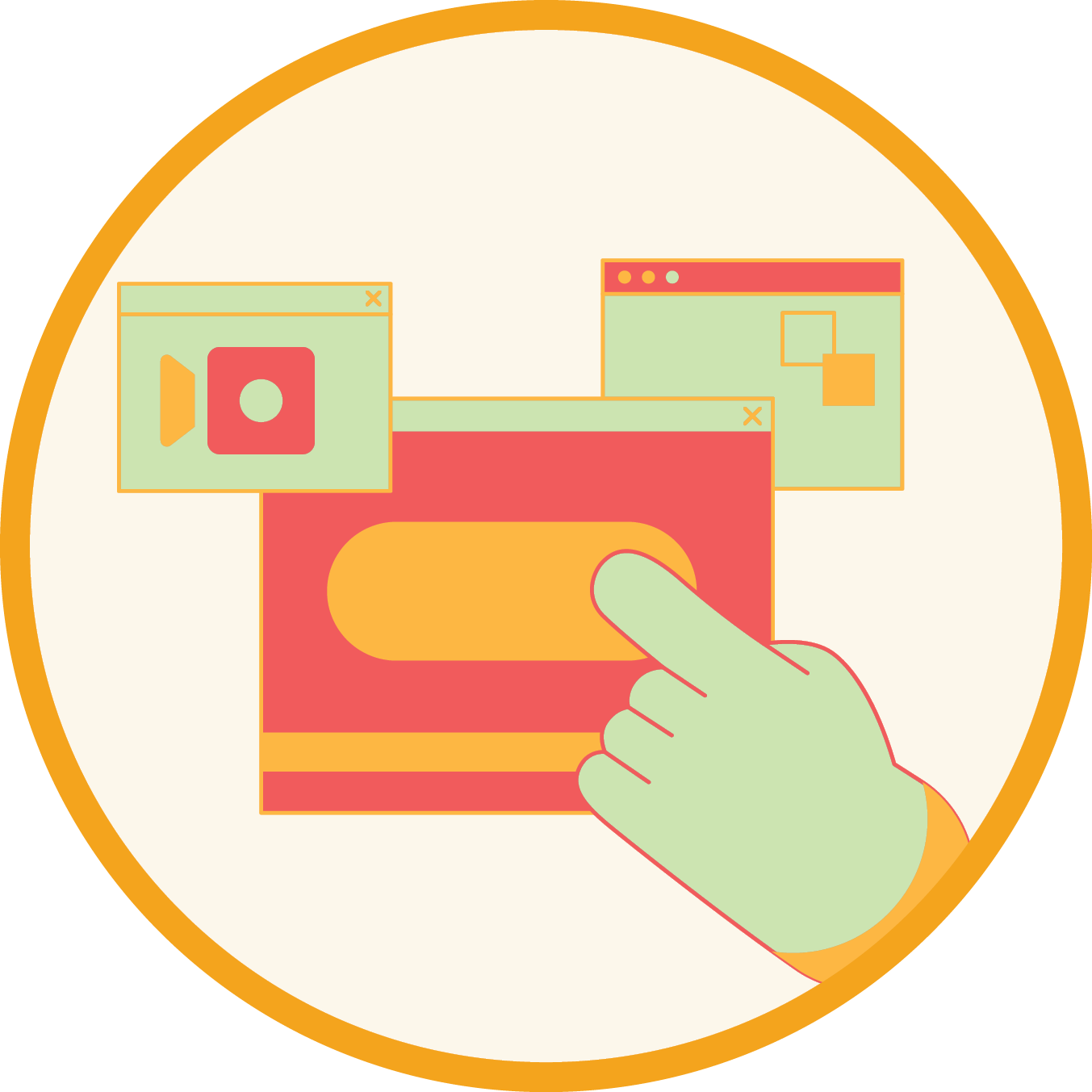
编码平台
KTCoder 一体化编码平台支持我们的互动在线课程、专业化课程体系,以及学生对学习的热情。

学生答疑辅导时间
答疑辅导时间由我们高素质的助教团队主导。这是帮你的代码获取即时反馈的免费便捷途径。

进度报告
KTBYTE 将通过电子邮件的方式向家长发送学生的课堂表现和成绩报告

结业证书
学生完成每门课程后均可申请结业证书。
課程描述:
This class focuses on game development with the Godot game engine. Godot is an open-source engine that's rising in popularity amongst independent game developers and small teams. This course is intended for students who are new to game design and development, and serves as an introduction to the software and to the concepts needed to craft their own games! By the end of the course, students will have made a small game to share with friends, and have the fundamentals they'll to get going with more advanced projects.
Absolutely no background knowledge is required for this class - though a background in working with other game engines (such as Unity or Unreal) is always helpful!
Students should experiment with techniques and demos from class after each session. Try applying them to other pieces of art, animation, or games, or creating something totally new! Students will be encouraged to share ideas with the class that they found to be interesting or challenging throughout the course.
入班要求
Ages 13 to 16, [CORE 4a] or Instructor Approval
Class Description:
This class focuses on game development with the Godot game engine. Godot is an open-source engine that's rising in popularity amongst independent game developers and small teams. This course is intended for students who are new to game design and development, and serves as an introduction to the software and to the concepts needed to craft their own games! By the end of the course, students will have made a small game to share with friends, and have the fundamentals they'll to get going with more advanced projects.
Absolutely no background knowledge is required for this class - though a background in working with other game engines (such as Unity or Unreal) is always helpful!
Students should experiment with techniques and demos from class after each session. Try applying them to other pieces of art, animation, or games, or creating something totally new! Students will be encouraged to share ideas with the class that they found to be interesting or challenging throughout the course.
Prerequisites:
Ages 13 to 16, [CORE 4a] or Instructor Approval
Related Classes
Syllabus:
Intro to Godot and creating your first scene!
Welcome to Godot! Today, we will be getting everyone set up with the editor and building our first scenes, talking about StaticBody, CollisionShape, and MeshInstance!
Creating our first Character
We will be building on our first scene today, adding in a playable character and learning a bit about Godot's Script system and InputManager!
Instantiating Scenes and a first look at Materials!
Today, we will be building more complex objects and adding them to our scene while discussing the concept of a scene instance, as well as bringing a little color in as we discuss materials!
A second look at movement, with RigidBody3D
Today's lesson brings in a second method to add movement to your scene, directly affecting the physics with RigidBody! We will also discuss exporting variables and the camera rig.
Pickups and Collisions, spawning objects at Runtime
Today we will be creating some pickups for our player to, well, pick up! Once we have those built, we will move into discussing how we can spawn them while our game is being played.
UI and scoring
With our first game finishing up, we will take some time to discuss how to implement heads up displays and scoring.
Particle Systems, Lighting, and Documentation
Before we move into final project time, we will discuss how to polish things up a bit for our game with particle effects and lighting, as well as taking a look through the Godot documentation!
Project Work Time
The last parts of the course are determined based on the sorts of games that the students intend to create, though of course we will be right there to help!
Project Work Time
Continued work on final projects.
Building your Project into an Executable
With our games finishing up, it is time to start talking about how we can build them into a file that anyone can run. That way, we can get them ready for playtesting and, potentially, publishing!
课程大纲
Intro to Godot and creating your first scene!
Welcome to Godot! Today, we will be getting everyone set up with the editor and building our first scenes, talking about StaticBody, CollisionShape, and MeshInstance!
Creating our first Character
We will be building on our first scene today, adding in a playable character and learning a bit about Godot's Script system and InputManager!
Instantiating Scenes and a first look at Materials!
Today, we will be building more complex objects and adding them to our scene while discussing the concept of a scene instance, as well as bringing a little color in as we discuss materials!
A second look at movement, with RigidBody3D
Today's lesson brings in a second method to add movement to your scene, directly affecting the physics with RigidBody! We will also discuss exporting variables and the camera rig.
Pickups and Collisions, spawning objects at Runtime
Today we will be creating some pickups for our player to, well, pick up! Once we have those built, we will move into discussing how we can spawn them while our game is being played.
UI and scoring
With our first game finishing up, we will take some time to discuss how to implement heads up displays and scoring.
Particle Systems, Lighting, and Documentation
Before we move into final project time, we will discuss how to polish things up a bit for our game with particle effects and lighting, as well as taking a look through the Godot documentation!
Project Work Time
The last parts of the course are determined based on the sorts of games that the students intend to create, though of course we will be right there to help!
Project Work Time
Continued work on final projects.
Building your Project into an Executable
With our games finishing up, it is time to start talking about how we can build them into a file that anyone can run. That way, we can get them ready for playtesting and, potentially, publishing!