
课程项目
学生将在 KTBlocks 系统上构建、测试和发布自己的游戏项目
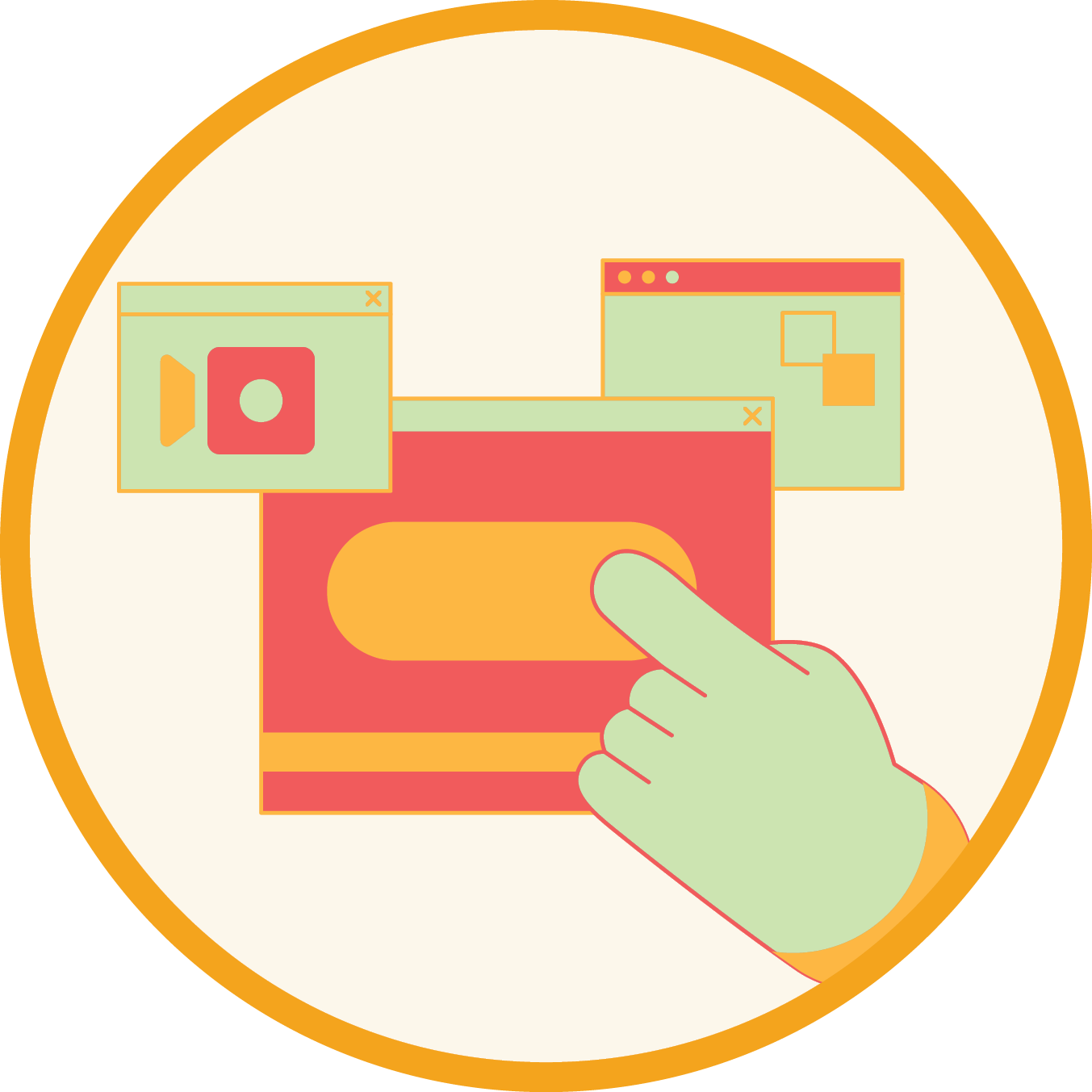
编码平台
KTCoder 一体化编码平台支持我们的互动在线课程、专业化课程体系,以及学生对学习的热情。

学生答疑辅导时间
答疑辅导时间由我们高素质的助教团队主导。这是帮你的代码获取即时反馈的免费便捷途径。

进度报告
KTBYTE 将通过电子邮件的方式向家长发送学生的课堂表现和成绩报告

结业证书
学生完成每门课程后均可申请结业证书。
課程描述:
对设计游戏感兴趣吗?想要学习如何使用多功能游戏引擎?如果是这样,那么这就是适合您的课程!课程中,学生将使用Unity来学习游戏开发的基础知识。它包括了从设计关卡和绘制地形到编程运动以及处理物理对象之间的交互的所有内容。虽然您有可能之前没有过Unity或游戏引擎编程的经验,但我们仍然建议学生在上课前有一些编程的经验,或者可以全身心投入学习。
入班要求
13 至 16 岁、[CORE 4a] 或获得老师许可
Class Description:
对设计游戏感兴趣吗?想要学习如何使用多功能游戏引擎?如果是这样,那么这就是适合您的课程!课程中,学生将使用Unity来学习游戏开发的基础知识。它包括了从设计关卡和绘制地形到编程运动以及处理物理对象之间的交互的所有内容。虽然您有可能之前没有过Unity或游戏引擎编程的经验,但我们仍然建议学生在上课前有一些编程的经验,或者可以全身心投入学习。
Prerequisites:
13 至 16 岁、[CORE 4a] 或获得老师许可
Related Classes
Syllabus:
Introduction to Unity - Move, Rotate, Scale, and primitive objects!
We'll be going over getting started with Unity - ensuring everything is set up and starting to learn a bit about creating things in the editor!
Rigidbodies, Movement, and
This lesson focuses mostly on creating primitive objects in Unity, and beginning to touch on adding movement and physics interactions to our games. We'll also learn a bit about graphics, creating some basic materials for our objects!
Collisions and Pickups
Now that we have a basic player, it's time for us to give that player something to do! We'll be talking about how to add pick-ups into our game, and how to check if the player is touching them.
UI and Scoring
Today, we'll be going over the User Interface menu - discussing how to show the player a score and other information with heads-up displays!
Roll-A-Ball Review - Prefabs and Materials, Part 2
Today's lesson focuses on how we can create pre-fabricated models (To make it easier to copy complicated objects) - and how we can randomly spawn those objects in! We'll also be taking a bit of time to talk more about materials and shading, expanding on what we learned with our first project.
The Terrain Tool
With our first game finishing up, it's time to talk about how to make MUCH larger areas, ones that feel natural (and not just full of primitive shapes!) Luckily for us, the terrain tool is just what we need!
Particle Systems and Documentation
For our last lecture before final project time, we'll be going over particle systems, and we'll finish up the day by discussing the Unity Documentation - the ideal resource for anyone looking into furthering their Unity knowledge!
Project Work Time
The last parts of the course are determined based on the sorts of games that the students intend to create - a student who wants to make a platformer will need a very different set of skills from one who wants to make a first-person shooter, after all!
Project Work Time
Building your Project into an Executable
Finally, today, we'll discuss Building Our Projects - creating a version of our final projects that can be shared with friends and family, and accessed even by those who have never seen or downloaded the program!
课程大纲
Introduction to Unity - Move, Rotate, Scale, and primitive objects!
We'll be going over getting started with Unity - ensuring everything is set up and starting to learn a bit about creating things in the editor!
Rigidbodies, Movement, and
This lesson focuses mostly on creating primitive objects in Unity, and beginning to touch on adding movement and physics interactions to our games. We'll also learn a bit about graphics, creating some basic materials for our objects!
Collisions and Pickups
Now that we have a basic player, it's time for us to give that player something to do! We'll be talking about how to add pick-ups into our game, and how to check if the player is touching them.
UI and Scoring
Today, we'll be going over the User Interface menu - discussing how to show the player a score and other information with heads-up displays!
Roll-A-Ball Review - Prefabs and Materials, Part 2
Today's lesson focuses on how we can create pre-fabricated models (To make it easier to copy complicated objects) - and how we can randomly spawn those objects in! We'll also be taking a bit of time to talk more about materials and shading, expanding on what we learned with our first project.
The Terrain Tool
With our first game finishing up, it's time to talk about how to make MUCH larger areas, ones that feel natural (and not just full of primitive shapes!) Luckily for us, the terrain tool is just what we need!
Particle Systems and Documentation
For our last lecture before final project time, we'll be going over particle systems, and we'll finish up the day by discussing the Unity Documentation - the ideal resource for anyone looking into furthering their Unity knowledge!
Project Work Time
The last parts of the course are determined based on the sorts of games that the students intend to create - a student who wants to make a platformer will need a very different set of skills from one who wants to make a first-person shooter, after all!
Project Work Time
Building your Project into an Executable
Finally, today, we'll discuss Building Our Projects - creating a version of our final projects that can be shared with friends and family, and accessed even by those who have never seen or downloaded the program!