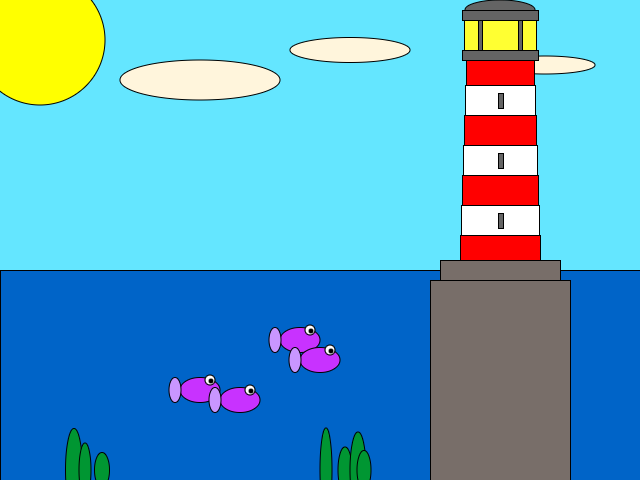

课程项目
学生将在 KTBlocks 系统上构建、测试和发布自己的游戏项目
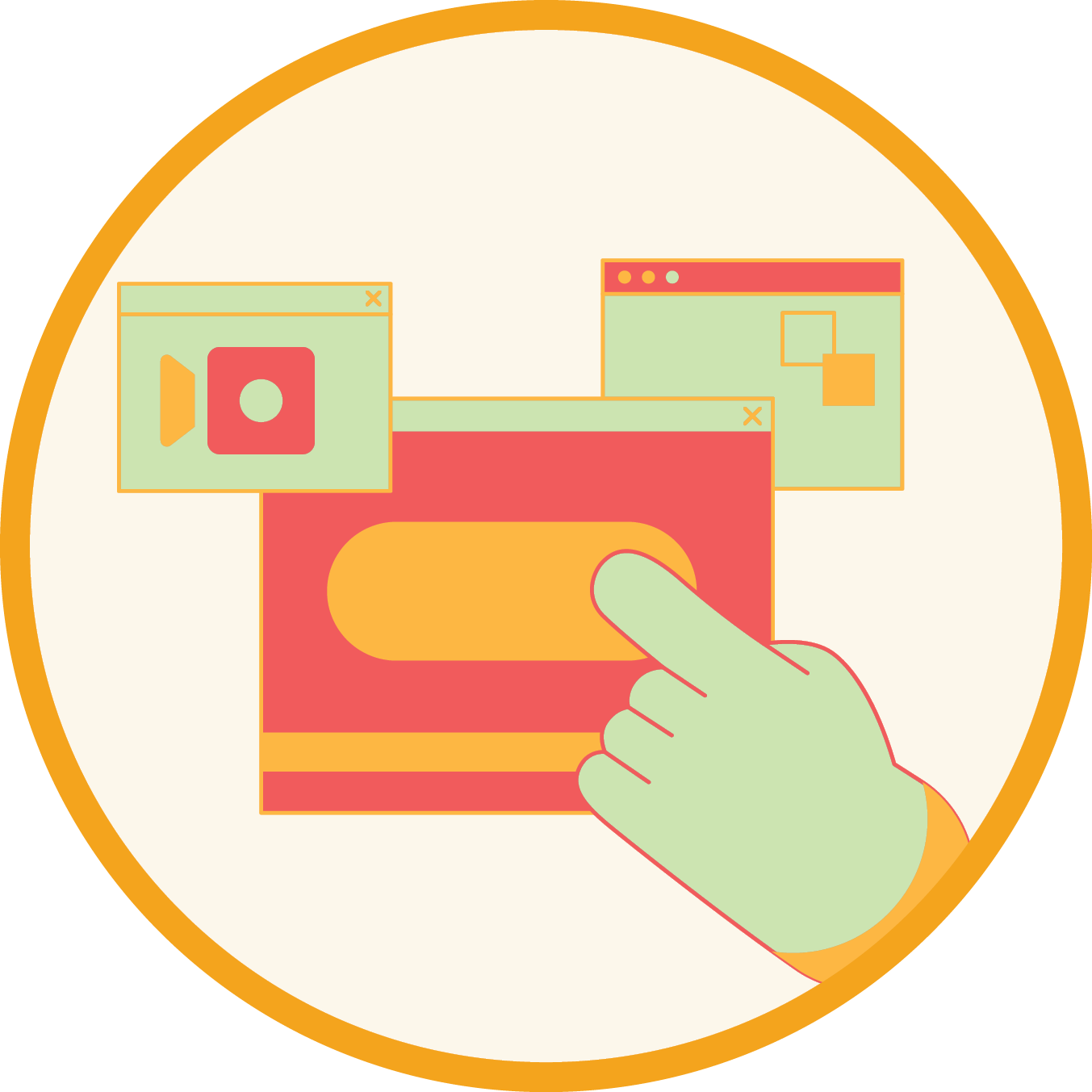
编码平台
KTCoder 一体化编码平台支持我们的互动在线课程、专业化课程体系,以及学生对学习的热情。

学生答疑辅导时间
答疑辅导时间由我们高素质的助教团队主导。这是帮你的代码获取即时反馈的免费便捷途径。

进度报告
KTBYTE 将通过电子邮件的方式向家长发送学生的课堂表现和成绩报告

结业证书
学生完成每门课程后均可申请结业证书。
課程描述:
完全的初学者?这门课就是专为你设计的![CORE 1a] 是一门针对计算机科学和编程的初级课程,主要使用KTBlocks。通过 KTBlocks 模块化编程平台,学生可以从 Java、Python 和 C++ 中选择想要学习的语言。这门课程的目标是帮助年轻学生以电脑的角度看待编程,并且学习如何通过改变和调整信息来编程。在这节课的最后,学生将学会创建和个性化设计他们自己的项目。[CORE 1a] 的学生也需要学习基本的电脑系统和技巧,为之后的课程做准备
入班要求
该课程仅面向9岁以上学员,要求学员熟练掌握算术和计算机的基本操作。选课前需要得到任课老师的许可。
Class Description:
完全的初学者?这门课就是专为你设计的![CORE 1a] 是一门针对计算机科学和编程的初级课程,主要使用KTBlocks。通过 KTBlocks 模块化编程平台,学生可以从 Java、Python 和 C++ 中选择想要学习的语言。这门课程的目标是帮助年轻学生以电脑的角度看待编程,并且学习如何通过改变和调整信息来编程。在这节课的最后,学生将学会创建和个性化设计他们自己的项目。[CORE 1a] 的学生也需要学习基本的电脑系统和技巧,为之后的课程做准备
Prerequisites:
该课程仅面向9岁以上学员,要求学员熟练掌握算术和计算机的基本操作。选课前需要得到任课老师的许可。
Related Classes
Syllabus:
Color with Code
In our first class, we'll learn the basics of JavaBlocks and how computers mix and match colors with numbers.
Numbers and Places
Numbers control a lot in code, like where things on the screen go or how big they are. We'll be doing a lot of exploring to find out what some of the numbers control in our programs.
Images and Sprites
Sprites are a handy way to add images to our code. Today we'll go over how to snag images from the internet to use in our code
Pushing my Buttons
Sprites can be used to make a bunch or useful things in our code including buttons! We'll explore how to use our mouse in our code.
Fun With Lines
Today we'll take a dip into generative art by exploring the power of lines.
Red Light Green Light
Variables are how our program remembers things like the score or a game or what page of a book we're on. Today we'll use one to keep track of whether the light is red or green in a virtual game of red light green light.
Keys and Collection
Today we'll be using the full power of Sprites to show how you can make your own game complete with key movement, a score, and collectibles
Shield Adventure
Going of of last class, we'll be using a Sprites direction to make an adventure game where we must defend against an onslaught of enemies with our stalwart shield.
Gone Fishing
In this class we'll take a trip to the seas side and see how we can use Variables and randomness to make a simple fishing game.
Challenge Quiz
Today, we will be participating in a challenge quiz createdby our KTBYTE instructors! Students will be tasked with solving computation problems at various skill levels.
Squash
Many games have balls that bounce off the sides of the screen. Today we'll dive in little deeper into using if statements to make our own bouncing ball game
Virtual Paint
A program like paint comes with a lot of fancy bells and whistles, but today we'll explore how we can make a paint program of our own!
Keyboard Keyboard
Today we'll explore a little bit of how computers understand musical notes and how we can use code to help us make music.
Final Project Brainstorm
Our last few classes are going to be all about working on making final project that you get to choose and make yourself! Today we'll be brainstorming and coming up with project examples as a class to give us a pool of ideas to pick from.
Final Project
Class time will be dedicated to working on your final projects.
Final Project and Presentation
In our last class, we'll wrap up last minute fixes to our projects, show of our creations to the class, and have some fun trying each others projects.
课程大纲
Color with Code
In our first class, we'll learn the basics of JavaBlocks and how computers mix and match colors with numbers.
Numbers and Places
Numbers control a lot in code, like where things on the screen go or how big they are. We'll be doing a lot of exploring to find out what some of the numbers control in our programs.
Images and Sprites
Sprites are a handy way to add images to our code. Today we'll go over how to snag images from the internet to use in our code
Pushing my Buttons
Sprites can be used to make a bunch or useful things in our code including buttons! We'll explore how to use our mouse in our code.
Fun With Lines
Today we'll take a dip into generative art by exploring the power of lines.
Red Light Green Light
Variables are how our program remembers things like the score or a game or what page of a book we're on. Today we'll use one to keep track of whether the light is red or green in a virtual game of red light green light.
Keys and Collection
Today we'll be using the full power of Sprites to show how you can make your own game complete with key movement, a score, and collectibles
Shield Adventure
Going of of last class, we'll be using a Sprites direction to make an adventure game where we must defend against an onslaught of enemies with our stalwart shield.
Gone Fishing
In this class we'll take a trip to the seas side and see how we can use Variables and randomness to make a simple fishing game.
Challenge Quiz
Today, we will be participating in a challenge quiz createdby our KTBYTE instructors! Students will be tasked with solving computation problems at various skill levels.
Squash
Many games have balls that bounce off the sides of the screen. Today we'll dive in little deeper into using if statements to make our own bouncing ball game
Virtual Paint
A program like paint comes with a lot of fancy bells and whistles, but today we'll explore how we can make a paint program of our own!
Keyboard Keyboard
Today we'll explore a little bit of how computers understand musical notes and how we can use code to help us make music.
Final Project Brainstorm
Our last few classes are going to be all about working on making final project that you get to choose and make yourself! Today we'll be brainstorming and coming up with project examples as a class to give us a pool of ideas to pick from.
Final Project
Class time will be dedicated to working on your final projects.
Final Project and Presentation
In our last class, we'll wrap up last minute fixes to our projects, show of our creations to the class, and have some fun trying each others projects.