
课程项目
学生将在 KTBlocks 系统上构建、测试和发布自己的游戏项目
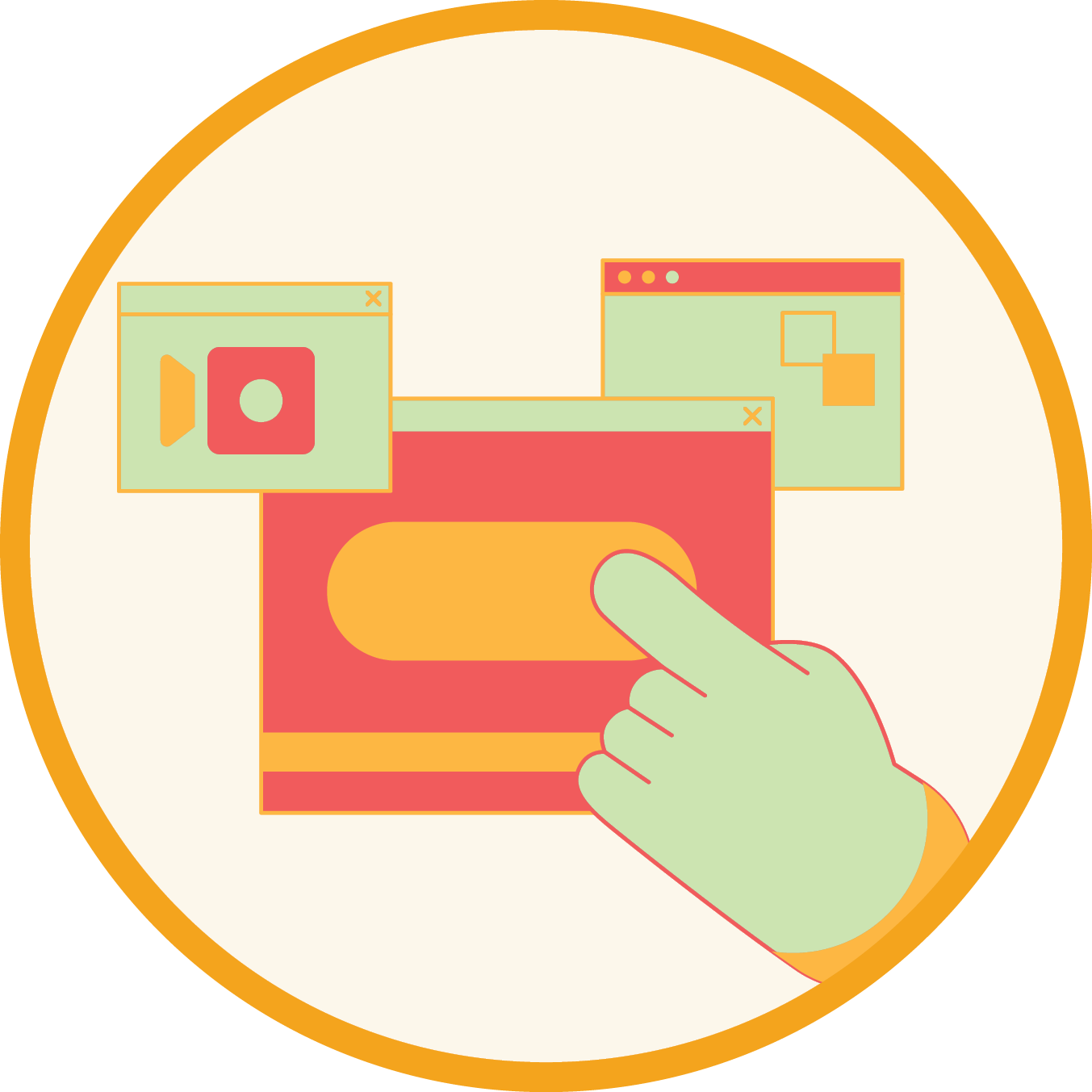
编码平台
KTCoder 一体化编码平台支持我们的互动在线课程、专业化课程体系,以及学生对学习的热情。

学生答疑辅导时间
答疑辅导时间由我们高素质的助教团队主导。这是帮你的代码获取即时反馈的免费便捷途径。

进度报告
KTBYTE 将通过电子邮件的方式向家长发送学生的课堂表现和成绩报告

结业证书
学生完成每门课程后均可申请结业证书。
課程描述:
这是高中水平的计算机科学核心入门课,教授Java语言。学生在1个小时的课堂中学习新的概念和演示项目,学生将会专注于制作有趣的项目及自动评分的作业,积极参加答疑辅导将帮助他们巩固所学的内容。这个级别的学生通常在学习我们的进阶课程 6个月到1年后达到大学水平。
入班要求
13岁以上,或者经过教师同意,每分钟打字速度为30个单词,熟练掌握代数
Class Description:
这是高中水平的计算机科学核心入门课,教授Java语言。学生在1个小时的课堂中学习新的概念和演示项目,学生将会专注于制作有趣的项目及自动评分的作业,积极参加答疑辅导将帮助他们巩固所学的内容。这个级别的学生通常在学习我们的进阶课程 6个月到1年后达到大学水平。
Prerequisites:
13岁以上,或者经过教师同意,每分钟打字速度为30个单词,熟练掌握代数
Related Classes
Syllabus:
Variables and Data Types
Students delve into the fundamental concepts of programming, exploring variables, and operations. The lesson covers variable types, classic math operators, and introduces the Processing Java library through a basic project demonstration.
Booleans and If Statements
Students grasp the concept of boolean values and learn to implement if-else statements. The lesson includes an introduction to boolean comparators, conjunctions, and PImages for image handling in Processing. Students will use their new learnings to program a chasing game.
More If Statements
After reviewing if-else statements from the previous lesson, students review conditionals and delve into else-if statements. The lesson includes a demo of a stop-timing game that incorporates PImage, conditional statements, and basic Processing visual functions.
Arrays
Students begin by reviewing data types covered in the first lesson. Afterwards, they learn about arrays, elements, indices, and array manipulation. The lesson includes a fun piano demo.
For Each Loops
The lesson begins with a quick array review. Then students are introduced to for each loops for efficient array traversal. Syntax and application of for each loops are covered, followed by practice problems. The demo involves creating a reaction time game using for each loops with arrays.
For Loops with Arrays
Students are introduced to while loops and for loops, and they learn about the advantages and disadvantages to each. The demo showcases a color bands project utilizing for loops, arrays, and Processing visuals.
For loops
The lesson explores for loops without arrays, emphasizing counting and repetitive tasks. Practice problems cover for loop counting, divisibility, summing, and even/odd scenarios. Students use their learnings to implement a starfield demo.
Functions with Inputs
Students learn about functions as reusable code chunks, understanding their components such as name, return type, and inputs. The lesson explores built-in functions with inputs and includes a demo of a random dots project using functions and for loops.
Midterm Project
The lesson introduces the midterm project, where students implement a greeting card program. This project reinforces concepts that students have learned throughout the semester.
Functions with Outputs
This lesson introduces functions with outputs. The demo involves a number guessing game where students apply their knowledge of functions.
Arrays and Functions
The lesson involves a comprehensive review of arrays, for and for each loops. Students engage in a variety of difficult problems that challenge them to think beyond introductory problems that they’ve seen in class so far.
Classes
In this lesson, students get their first taste of object-oriented programming. The lesson covers classes, properties, constructors, and methods. The demo includes a bubbles project utilizing classes, for loops, and functions.
More Classes, Sprites
This lesson introduces students to the Sprite class, which enables students to create image objects that can move around and interact with the canvas. This lesson is critical, as students will need to use Sprite objects for their final projects. As part of the demo, students implement a coin collector project.
Game Demo
This lesson introduces students to various concepts that are critical to developing smooth, functioning games. This lesson will be incredibly useful for students interested in designing a game for their final project.
Final Project
Students share their project proposals with their classmates and receive feedback on their ideas. Students also receive guidance on implementation of the ideas within their projects.
Final Project
These lessons provide dedicated work time for students to progress with their projects. Instructors will make time to check in with each student about their progress. Students will learn to set goals for their projects.
Final Project
The final lesson involves the presentation of final projects, with each student sharing their project and explaining their ideas to the class. Each presentation includes a mini Q+A session. Students may spend time interacting with each project if time permits.
课程大纲
Variables and Data Types
Students delve into the fundamental concepts of programming, exploring variables, and operations. The lesson covers variable types, classic math operators, and introduces the Processing Java library through a basic project demonstration.
Booleans and If Statements
Students grasp the concept of boolean values and learn to implement if-else statements. The lesson includes an introduction to boolean comparators, conjunctions, and PImages for image handling in Processing. Students will use their new learnings to program a chasing game.
More If Statements
After reviewing if-else statements from the previous lesson, students review conditionals and delve into else-if statements. The lesson includes a demo of a stop-timing game that incorporates PImage, conditional statements, and basic Processing visual functions.
Arrays
Students begin by reviewing data types covered in the first lesson. Afterwards, they learn about arrays, elements, indices, and array manipulation. The lesson includes a fun piano demo.
For Each Loops
The lesson begins with a quick array review. Then students are introduced to for each loops for efficient array traversal. Syntax and application of for each loops are covered, followed by practice problems. The demo involves creating a reaction time game using for each loops with arrays.
For Loops with Arrays
Students are introduced to while loops and for loops, and they learn about the advantages and disadvantages to each. The demo showcases a color bands project utilizing for loops, arrays, and Processing visuals.
For loops
The lesson explores for loops without arrays, emphasizing counting and repetitive tasks. Practice problems cover for loop counting, divisibility, summing, and even/odd scenarios. Students use their learnings to implement a starfield demo.
Functions with Inputs
Students learn about functions as reusable code chunks, understanding their components such as name, return type, and inputs. The lesson explores built-in functions with inputs and includes a demo of a random dots project using functions and for loops.
Midterm Project
The lesson introduces the midterm project, where students implement a greeting card program. This project reinforces concepts that students have learned throughout the semester.
Functions with Outputs
This lesson introduces functions with outputs. The demo involves a number guessing game where students apply their knowledge of functions.
Arrays and Functions
The lesson involves a comprehensive review of arrays, for and for each loops. Students engage in a variety of difficult problems that challenge them to think beyond introductory problems that they’ve seen in class so far.
Classes
In this lesson, students get their first taste of object-oriented programming. The lesson covers classes, properties, constructors, and methods. The demo includes a bubbles project utilizing classes, for loops, and functions.
More Classes, Sprites
This lesson introduces students to the Sprite class, which enables students to create image objects that can move around and interact with the canvas. This lesson is critical, as students will need to use Sprite objects for their final projects. As part of the demo, students implement a coin collector project.
Game Demo
This lesson introduces students to various concepts that are critical to developing smooth, functioning games. This lesson will be incredibly useful for students interested in designing a game for their final project.
Final Project
Students share their project proposals with their classmates and receive feedback on their ideas. Students also receive guidance on implementation of the ideas within their projects.
Final Project
These lessons provide dedicated work time for students to progress with their projects. Instructors will make time to check in with each student about their progress. Students will learn to set goals for their projects.
Final Project
The final lesson involves the presentation of final projects, with each student sharing their project and explaining their ideas to the class. Each presentation includes a mini Q+A session. Students may spend time interacting with each project if time permits.