
课程项目
学生将在 KTBlocks 系统上构建、测试和发布自己的游戏项目
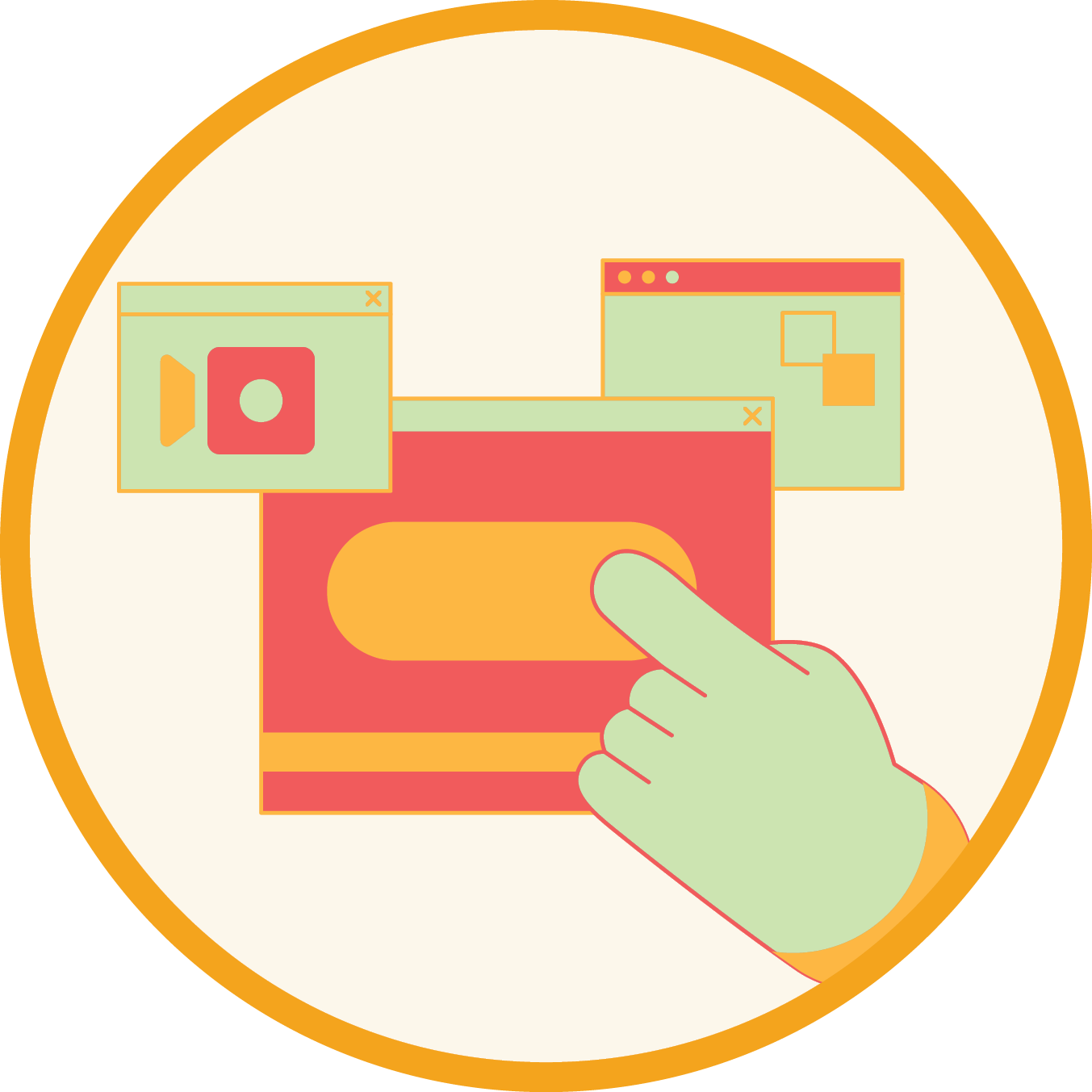
编码平台
KTCoder 一体化编码平台支持我们的互动在线课程、专业化课程体系,以及学生对学习的热情。

学生答疑辅导时间
答疑辅导时间由我们高素质的助教团队主导。这是帮你的代码获取即时反馈的免费便捷途径。

进度报告
KTBYTE 将通过电子邮件的方式向家长发送学生的课堂表现和成绩报告

结业证书
学生完成每门课程后均可申请结业证书。
課程描述:
Python 2课程将会带领学生更深入了解 Python编程! 我们将首先回顾基础知识——变量、列表、循环、条件等——然后再讨论更高级的功能。 学生将学习如何在画布上显示图形、使用简单的人工智能构建游戏,并掌握是什么使 Python 成为从癌症研究到 YouTube 等高性能网络应用程序的首选语言。 最后,学生们将以一个项目结束本课程 ,会使用 Python 和一两个库设计和构建自己的游戏!
入班要求
11岁以上,修完Python 1或获得老师同意
Class Description:
Python 2课程将会带领学生更深入了解 Python编程! 我们将首先回顾基础知识——变量、列表、循环、条件等——然后再讨论更高级的功能。 学生将学习如何在画布上显示图形、使用简单的人工智能构建游戏,并掌握是什么使 Python 成为从癌症研究到 YouTube 等高性能网络应用程序的首选语言。 最后,学生们将以一个项目结束本课程 ,会使用 Python 和一两个库设计和构建自己的游戏!
Prerequisites:
11岁以上,修完Python 1或获得老师同意
Related Classes
Syllabus:
Course Overview, Python Review
Reviewing the course progression, and reviewing importing files, VS Code, and Basic Python
Classes
Today we'll dive into object-oriented programming by learning to create our own classes
Operator Overloading
Discover how to overload standard Python methods for certain classes
Tkinter Canvas and Shapes
Learning about / reviewing Tkinter, including canvas, buttons, and binding
Classes with Tkinter (pt1)
Learning about classes in Python, using Tkinter as a way to visualize these concepts
DNA Project
Learning about classes in Python, using Tkinter as a way to visualize these concept
Classes with Tkinter (pt3)
Learning about classes in Python, using Tkinter as a way to visualize these concept
Concrete Data Types
In this lesson, we will be taking a look at some of the main data structures in Python that we can use to create other ways to store data.
Abstract Data Types
Learn how abstract data types can be used to represent a mathematical model for how to handle data.
Intro to Application Programming Interfaces (APIs)
Introduction to APIs and how to use them
APIs I
Using an API to create our Weather project
APIs II
Continue with the Weather API project
Time Complexity
Learning about Time Complexity and Big O notation
Review
Review concepts learned in this course in preparation for Final Projects
Final Project Planning
Brainstorming our final projects, which will take us through the end of this course.
Final Projects
Continue working on final projects
Final Project Presentations
Wrapping up and presenting final projects
课程大纲
Course Overview, Python Review
Reviewing the course progression, and reviewing importing files, VS Code, and Basic Python
Classes
Today we'll dive into object-oriented programming by learning to create our own classes
Operator Overloading
Discover how to overload standard Python methods for certain classes
Tkinter Canvas and Shapes
Learning about / reviewing Tkinter, including canvas, buttons, and binding
Classes with Tkinter (pt1)
Learning about classes in Python, using Tkinter as a way to visualize these concepts
DNA Project
Learning about classes in Python, using Tkinter as a way to visualize these concept
Classes with Tkinter (pt3)
Learning about classes in Python, using Tkinter as a way to visualize these concept
Concrete Data Types
In this lesson, we will be taking a look at some of the main data structures in Python that we can use to create other ways to store data.
Abstract Data Types
Learn how abstract data types can be used to represent a mathematical model for how to handle data.
Intro to Application Programming Interfaces (APIs)
Introduction to APIs and how to use them
APIs I
Using an API to create our Weather project
APIs II
Continue with the Weather API project
Time Complexity
Learning about Time Complexity and Big O notation
Review
Review concepts learned in this course in preparation for Final Projects
Final Project Planning
Brainstorming our final projects, which will take us through the end of this course.
Final Projects
Continue working on final projects
Final Project Presentations
Wrapping up and presenting final projects